Using a Kibana Dashboard to Identify Registration bottlenecks and for executive reporting.
Track: Student Information Systems
Session Number: 6511
Date: Thu, Oct 20th, 2022
Time: 3:30 PM - 4:15 PM
Room: Conference 2 B & C
Description:
UCT makes use of Activity Guides (integrated with the Questionnaire Framework) for the complete online registration Process. The Activity Guide has all required steps for the registration process – Signing Declarations/Agreements - Checking and updating of biographical information - Facilitating laptop acquisition - Enforcing holds preventing enrolment e.g., international students, fee blocks – and catering for self-registration through Rules based program enrolment on blank shopping cart.
Program Enrolment students register using approved curriculum and rules configured in system. Students are enrolled automatically – however, any deviation from the rules requires approval from advisors via Service Requests (e.g., student breaking rules, class clashes, adding additional courses etc.)
Blank shopping Cart Students (for programs not on PE) will register by selecting their courses in the system and submit their selection for approval to advisors (via a Service Request).
As you can imagine, during the busy registration process, there is the ability for a student to get stuck somewhere in the process and interactive dashboard was required to identify bottlenecks and for executive reporting – how many students have registered (completed the process) and where are the students stuck in the process so that initiative-taking action can be taken by faculties.
The interactive dashboard shows which students have an activity guide assigned which is not complete, one can dill into the particular step in the activity guide that a student is stuck on has a hold (service indicator that is preventing them from registering e.g., international students, fee blocks - waiting approval from an advisor on their curriculum choice.
This dashboard will display visually (by means of Elasticsearch and Kibana) as well as details of the selected cohort so that proactive action can be taken by faculties.
Examples of proactive action that can be taken are – identify students awaiting approval from an advisor – identify students who are slow to process through the steps of their activity guide – identify students stuck on the hold process e.g., international students, fee blocks - identify students who have started their program enrolment task but have not enrolled or submitted for approval.
Details of the selected cohort that can be downloaded to Excel include contacts details, academic program/plan, academic year of study, and latest academic standing.
Views and connected queries were used to retrieve the data from Campus Solutions. Kibana’s interface allows users to query data in Elasticsearch indices and then visualize the results through standard chart options or built-in apps like Lens, Canvas, and Maps. Users can choose between different chart types, change the aggregations of numbers, and filter specific segments of data.
Kibana was used to create a dashboard in order to visualize the data extracted from queries.
The visualisations include - Filter donut - Activity Guide Last step completed - Service Indicator Information - Academic Plans - Enrollment Method Information - Service Request Information MOU Status Information – and a Data Table Containing Student Details that can be exported to Excel.
Visualizations are interactive - This means that if you click on Academic Career = UGRD, both the data table and the applicable graph will dynamically update based on your selection.
Program Enrolment students register using approved curriculum and rules configured in system. Students are enrolled automatically – however, any deviation from the rules requires approval from advisors via Service Requests (e.g., student breaking rules, class clashes, adding additional courses etc.)
Blank shopping Cart Students (for programs not on PE) will register by selecting their courses in the system and submit their selection for approval to advisors (via a Service Request).
As you can imagine, during the busy registration process, there is the ability for a student to get stuck somewhere in the process and interactive dashboard was required to identify bottlenecks and for executive reporting – how many students have registered (completed the process) and where are the students stuck in the process so that initiative-taking action can be taken by faculties.
The interactive dashboard shows which students have an activity guide assigned which is not complete, one can dill into the particular step in the activity guide that a student is stuck on has a hold (service indicator that is preventing them from registering e.g., international students, fee blocks - waiting approval from an advisor on their curriculum choice.
This dashboard will display visually (by means of Elasticsearch and Kibana) as well as details of the selected cohort so that proactive action can be taken by faculties.
Examples of proactive action that can be taken are – identify students awaiting approval from an advisor – identify students who are slow to process through the steps of their activity guide – identify students stuck on the hold process e.g., international students, fee blocks - identify students who have started their program enrolment task but have not enrolled or submitted for approval.
Details of the selected cohort that can be downloaded to Excel include contacts details, academic program/plan, academic year of study, and latest academic standing.
Views and connected queries were used to retrieve the data from Campus Solutions. Kibana’s interface allows users to query data in Elasticsearch indices and then visualize the results through standard chart options or built-in apps like Lens, Canvas, and Maps. Users can choose between different chart types, change the aggregations of numbers, and filter specific segments of data.
Kibana was used to create a dashboard in order to visualize the data extracted from queries.
The visualisations include - Filter donut - Activity Guide Last step completed - Service Indicator Information - Academic Plans - Enrollment Method Information - Service Request Information MOU Status Information – and a Data Table Containing Student Details that can be exported to Excel.
Visualizations are interactive - This means that if you click on Academic Career = UGRD, both the data table and the applicable graph will dynamically update based on your selection.
Session Type: Regular Session
Tags: Connected Query, Kibana Visualizations, real time reporting, Registration
Target Audience: All
Audience Level: General
Level of Customization: Bolt-On
Project Phase: Production
Project Go-Live: 2020 or beyond
Session Type: Regular Session
Tags: Connected Query, Kibana Visualizations, real time reporting, Registration
Target Audience: All
Audience Level: General
Level of Customization: Bolt-On
Project Phase: Production
Project Go-Live: 2020 or beyond
Speakers
Primary Presenter
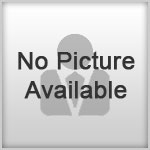
Sean Rhys Bester
Systems Portfolio Manager
University of Cape Town